Change Status

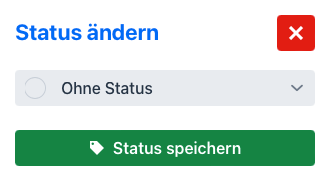
Change File Status
Here is a selection of all the statuses available for the folder. By clicking on Save Status, the selected status can be set for the file.
Multiple files can be selected at once, and the status can be set for all files simultaneously.
Selectable Statuses
The available statuses can be managed under Manage Folder.