History

Accessible via the button
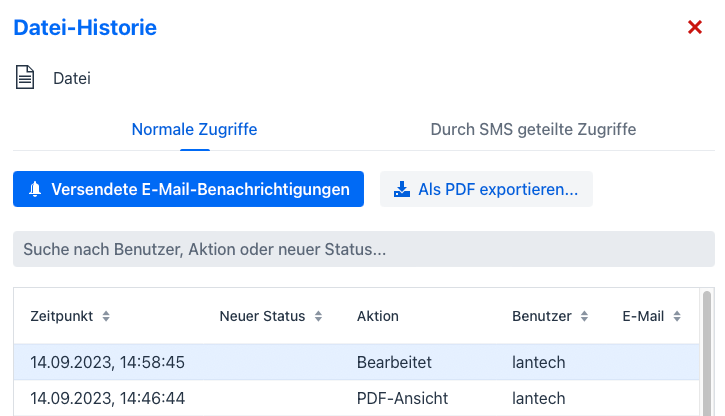
Actions
| Action | Description |
|---|---|
| Sent Email Notifications | Opens a list of all email notifications sent for this file using Notify |
| Export as PDF | Exports the entries within the action table as a PDF |
This tab displays accesses by registered DocSecBox users.
It shows both the username and email address of the user, along with a timestamp of when the access occurred.
The following accesses or actions are logged by the system:
| Action | Timestamp |
|---|---|
| Created | The initial upload of the file |
| PDF View | When a user uses the View function |
| Downloaded | When a user uses Download |
| Edited | Any changes made using the Edit function. For example: Changes to file information such as title or description, or when the file data is replaced by a new upload |
| Checkbox Checked | When the Done Checkbox for the file is checked |
| Checkbox Unchecked | When the Done Checkbox for the file is unchecked |
| Status Changed | When the status marker of the file is changed using Change Status |
This tab displays accesses by users with whom the file has been shared via SMS within the Share function.