View

This action is only available for PDF files.
Downloading or printing is not possible within this view.
Controls
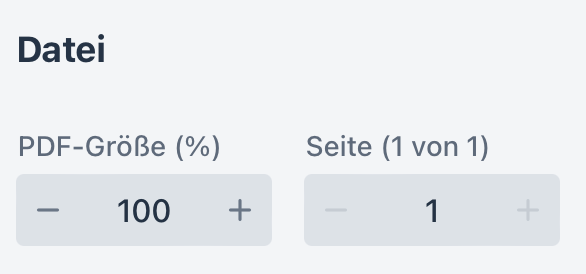
Page Navigation
You can navigate between the pages of the PDF file using the left and right arrow keys on your keyboard.
Alternatively, use the + and - symbols in the page display to move forward or backward.
You can also enter a specific page number to jump directly to a desired page — especially useful for large PDF files.
PDF Size
Use the + and - buttons on your keyboard, to adjust the zoom level of the PDF file.
Alternatively, use the + and - symbols in the zoom control to zoom in or out.