Automatic Email Notification
With an automatic email notification, you can set up a notification to be sent to specific individuals when a new file is uploaded to a folder.
There are two types of rules that can be set: General Rule and User-Specific Rules.
Special case - both rules active in folder
If both a general rule for the folder and a user-specific rule for the user exist, the user-specific rule will be used.
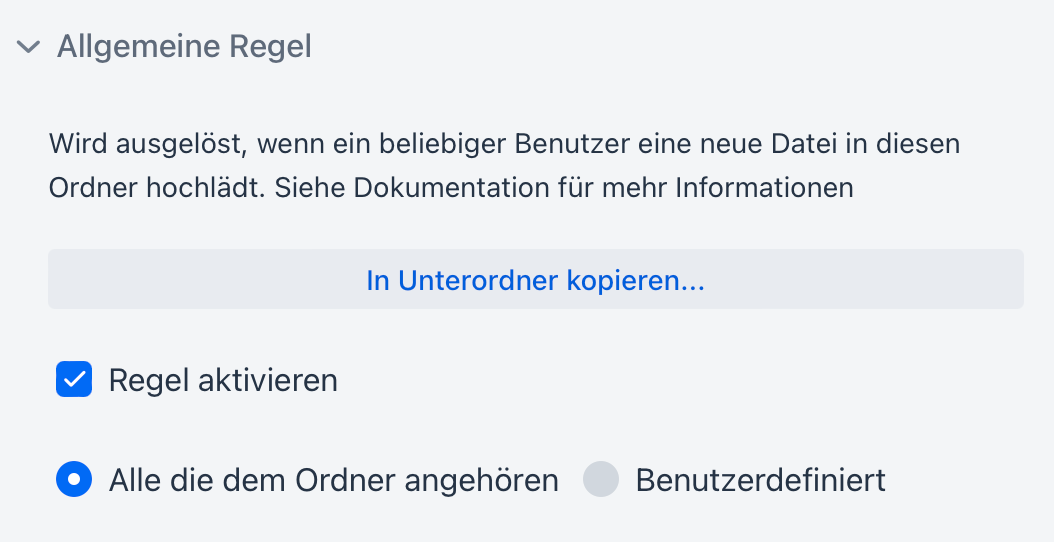
Upload by any user
With a general rule, a notification is sent for every new file uploaded to the folder, regardless of who uploaded the file.
You can choose to notify all users who belong to the folder or only specific individual users.
The Enable Rule checkbox is used to activate or deactivate the function.
The Copy to Subfolders button allows this setting to be applied to subfolders of this folder.
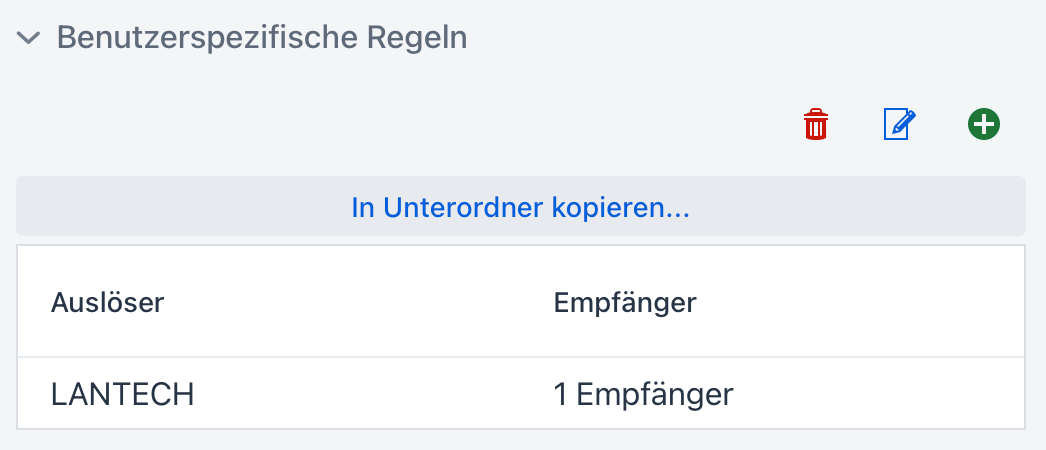
Upload by specific user
With a user-specific rule, you can specify a triggering user.
When a specific user uploads a file to the folder, you can choose to notify all users who belong to the folder or only specific individual users.